Delete Temporary Files From Computer - How to make PC faster
Delete temporary files from Computer- deleting temporary files from the computer will make your computer performance better than the past. If you are using a laptop, personal computer, desktop computer and other computers of different versions like Windows XP 2005, Windows 7, 8 and 10. Cleaning temporary files you can make your computer speed faster. Also, this is the technology era so we know that you need a high-speed computer and internet. |
| delete temp files to speed up computer |
Delete Temporary files from computer
Temporary files are found in the temp folder and prefetch folder of the computer.We have many important files on our computer but we want to free up the space of our computer. It is very hard to delete important files. So it is also an easy way to free up your hard disk space by deleting the of your computer.
What is the definition of temp files/folders?
In the question also there is an answer because temp means temporary which does not remains for a long time and they are useless for future use.Many editing software, Microsoft office, etc. are running time and again in our computer. We also play games inside the computer but they remain as a temp folder they are temporary folders.
Temporary folders and files are found in the system drive of our computer/laptop and they are only consuming the disk space and making our system slow.
Temporary files and folders are generally found in the folders such as prefetch and temp. But the location of the file differs from the different version of the windows.
While we are using our internet service we realize that our computer internet is not working in an accurate speed and also the performance is also not as our assumption. All this is because of temporary files.
Temporary files occupy the space of our Random Access Memory (RAM) of our computer. We can find the different size of RAM such as 2 GB, 4GB, 8GB 16GB, etc. in the market if we share the slowness of our computer then the seller generally advises to increase the ram memory.
What are the benefits of deleting Temporary files?
We find many benefits if we delete temporary folders/files from the computer. If you are still in doubt whether to delete temporary files then we want to conclude that it is risk-free you can go on. We want to share some benefits of deleting temporary files/folders- Random Access Memory(RAM) will gain more space.
- Hard disk free space can be increased in some GB's.
- Working performance of our pc will be increased. After deleting temporary files other files will be opened in 2x speed.
- Internet browsing speed is accelerated.
- The operating system loading speed will be accelerated.
let's take this explanation into reality practically to make computer speed /performance better
Method #1:-Manual Deleting of Temporary Files
We visit the located folder and free up memory.- Open My Computer or This PC
- Go to System Drive(Generally C:)
- Click on Windows
- Find Folder named "Temp" by Scrolling down
- Open the temp folder
- Select all the files by pressing Ctrl+A on a keyword or selecting manually
- Delete by pressing delete/del on a keyword to send them to recycle bin
- Open Recycle Bin and clean up recycle bin by selecting and deleting as above.
- Skipping 7th and 8th step delete by pressing Shift+delete/del to permanently delete files/folders
Method #2:- Easier Method to delete temporary folders/files (Shortcut Method)
This is the easiest, effective and recommended method to delete temporary files. Let's begin: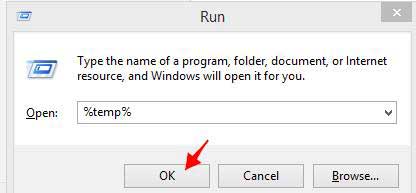 |
| Control plus R to RUN |
- Press windows symbol+R on your keyword
- The run will Open.
- In the Run type %temp%
- A new screen with a folder open containing lots of files, folders
- You see, all are temporary files wasting you drive space
- Just press ctrl+A (select all) and press “delete ” button or follow the 9th step of Method 1
- Since there are many files it will take your little time.
- While deleting the files there will appear asking are you that you are currently using it. Then just tick on do this for all current items and click on skip.
- If you close your currently used folder or files then you can delete the undeleted files as well.
Method #3:- Do this as well to delete temporary folders/files (Shortcut Method)
- Follow step 1 and 2 of method 2
- In the run type temp
- A new window will open containing temp files
- follow 6, 7 8 and 9th step of Method 2
- Hurray you have done this as well
Method #4:- Do this as well to delete temporary folders/files (Shortcut Method)
- Follow step 1 and 2 of method 2.
- In the run type prefetch.
- A new window will open containing temp files.
- follow 6, 7 8 and 9th step of Method 2 all files will be deleted.
- Cheer up you have done this as well.
Now your computer is free with all the temporary folders and files which remained for a long time and occupying your computer space unnecessarily and irritating your work.
Is it safe to delete all temporary files using the above methods?
Yes, we have already tested all the above methods to delete the unnecessary files from the computer because they do not have any value for the performance of the computer. But, you should always keep in mind that always follow the above same methods to delete temporary files otherwise it will trouble you a lot. You can delete all the temporary files without doubtfully.What to do if Unable to delete .tmp and .txt file?
If you get an error when trying to delete a .tmp and .txt file if it is currently being used by Windows or another software program that is running. Close all open programs, restart the computer, and try deleting the file again.Concluding Words:-
We would like to suggest you that never full up your RAM because this may lead to damage your computer with such unnecessary folders and files. You can literally delete the temporary files weekly to free up space of your computer and make it super fast.If you have any other methods to delete temporary files and folders from your computer then help your friends by commenting below in the comment box.
Thank you
VISIT BKG LATEST NEWS Again
😃😃😃Keep Sharing and Keep Caring Yourself😃😃😃








This comment has been removed by the author.
ReplyDeleteCheck for reputable vendors and manufacturers who have a track record of providing high-quality and reliable SFP modules. SFP Transceiver
ReplyDelete